Java Project
File Manager App
For this project I had to plan out and code a simple file management application. Through use of the GUI, users can add files from elsewhere on their system into sub-directories within the project's working directory, open any files within these sub-directories, move files from one sub-directory to another, or delete files from these sub-directories.
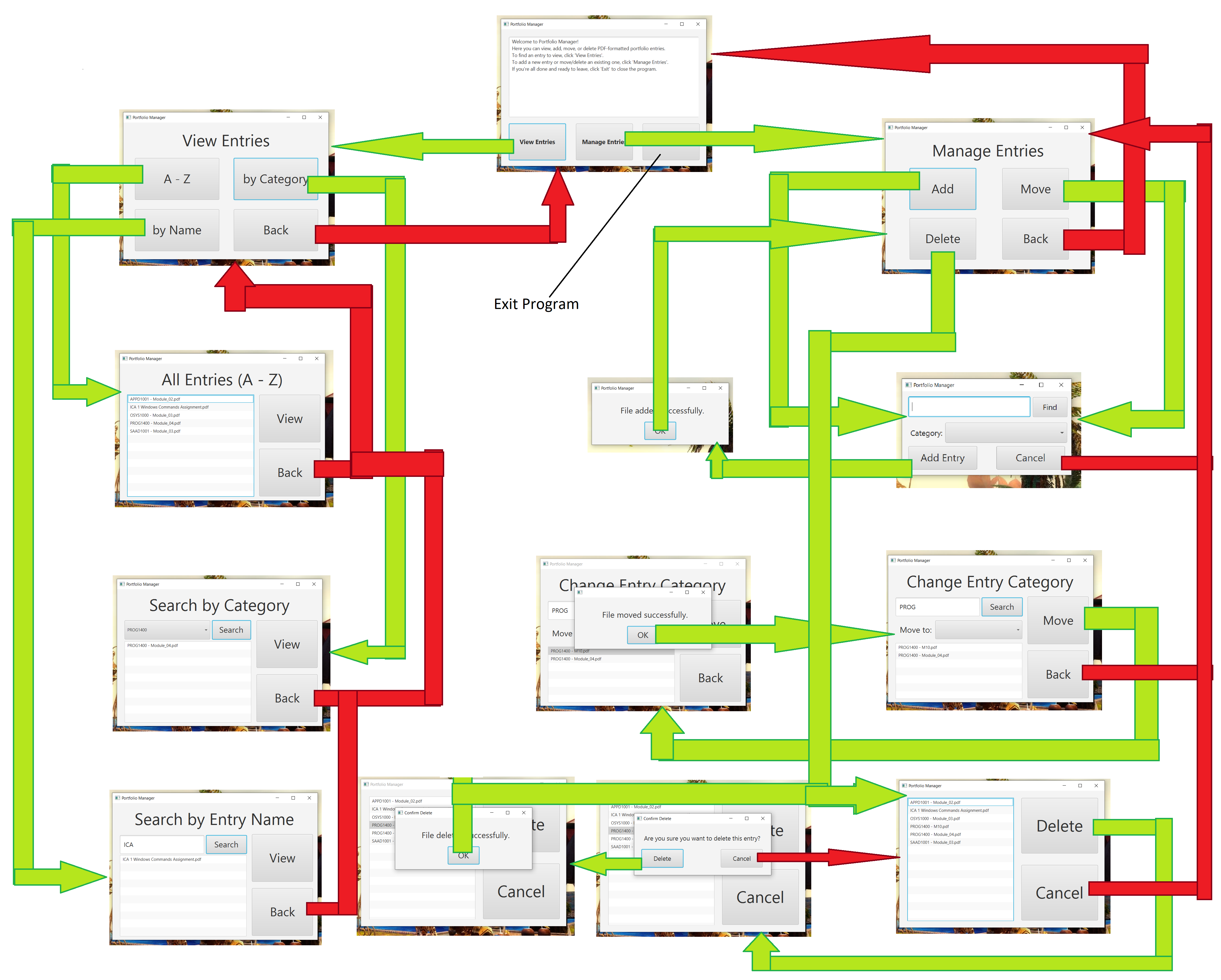
This is the GUI storyboard for navigation throughout the various parts of the app, a user starts at a welcome screen with a text field explaining the purpose and usage of the application. From there, users can select to "View Entries" where they will be given different options for how to search for whatever file they want to open and look at. If a desired file is found, it can be selected From the ListView element and the large "View" button can be clicked to actually open the selected file(s). If instead the "Manage Entries" button is clicked at the start, then the user can go through options for adding a file from somewhere else into one of the category sub-directories of this project so the file can show up and be opened from the previous search screens, the user can instead move an already added file from one category directory to another, or a file can be deleted to remove it from the app's searches. Deleting a file here actually deletes the real file, so multiple layers of confirmation are used to mitigate the chances of accidental deletion. Finally, Exit Program can be selected at the start to simply close the program GUI.
Here is a brief snippet of how handled the searching by file name code. First, the code grabs the text from the GUI element that the user enters text from, then it walks through each of the files in all sub-directories and collects references to each file, after a null-check the file name entered by the user is compared with the file name of each file just collected, and if any files' names contain the string the user entered then they are added to the ListView GUI element to be displayed to the user. If no such files are found then a string of "No results found." is added to the GUI instead to inform the user that their search yielded no results.
In this bit of code I show how I implemented file movement between application sub-directories. After the user selects a file to be moved and a target category for it to be moved to, then strings for those selections are pulled so the code can create objects to store the absolute path of the file's starting location and what the file's new location will be so that it can perform a move operation on the file.